Sound & Video
"It's like Abercrombie is making people now." - The Rocker
Allora, ormai è passata una settimana, è arrivata l'ora per un riepilogo della situazione. Una cosa importante da dire è che il computer Linux prescelto non è esattamente d'ultima generazione (Gateway MX3231, 1.5 GHz e 512 MB RAM). Detto questo, l'installazione richiese più o meno 5 minuti, e c'erano veramente solo due problemini da risolvere...ma carenza di tempo ed esperienza fecero in modo che ci volle un po' per metterli a posto. Prima di tutto, la risoluzione dello schermo non era giusta, il lato destro e sotto erano fuori dalla visuale, questo significava inoltre che non potevo vedere l'icona per il collegamento alla rete wireless, allora ho dovuto usare un'altro computer per cercare una soluzione (se cambiavo gli attributi di risoluzione, lo schermo andava del tutto fuori, e non potevo vedere niente). Il secondo problem, per il quale ci volle un po' di tempo per notarlo, era la mancanza di suono. Avendo un chipset mediocre (VIA VN800) presentò una carenza di risorse utili per installazione su Ubuntu 8.10; però, le soluzioni in fine si sono mostrate abbastanza semplici.
OK, it has been a week, time to let you know how things are going. One thing to note first is that the Linux designated laptop falls a little short of amazing (Gateway MX3231, 1.5 GHz processor and 512 MB RAM), and has not so cutting edge components. That said, the installation took about 5 minutes, and really there were only two problems to solve...but time and lack of experience made them take a while to fix. First of all, the screen resolution was off, not in a way I'd seen before, the far right and bottom sides were not visible, which also meant I couldn't see the wireless connection icon to connect to a network, so I had to use a second computer to search for the solution (if I changed the resolution the screen went all out of whack and I couldn't see anything through the jagged lines). The second problem, which took a while to even notice due to the first issue, was the lack of sound. Having a mediocre chipset (VIA VN800), presented a lack of useful resources for installation on Ubuntu 8.l0; however, the solutions, eventually, proved to be quite simple.
Video:
Backup xorg.conf file - sudo cp /etc/X11/xorg.conf /etc/X11/xorg.conf.backup
Copy new xorg.conf from this Ubuntu forum.
Open xorg.conf file by typing EXACTLY - sudo gedit /etc/X11/xorg.conf
You will prompted for you password, but as you type it will appear nothing happens, this is normal.
Paste new xorg.conf file, save, and restart, the problem should be fixed.
Sound:
Double click on sound icon - opens volume control.
Click on Preferences and check the "External Amplifier" box.
Close Preferences window.
Click on the "Switches" tab and uncheck the "External Amplifier" box. (seriously counter-intuitive, but it works).
Make sure the Device is set to "VIA 8237 (Alsa mixer)" and that nothing is muted and all the volumes are all the way up.
[If the sound happens to still not be working - sudo alsamixer
Put all the volumes all the way up (up arrow) and unmute (M) everything except: IEC958, IEC958 Output, and External.]
Allora, ormai è passata una settimana, è arrivata l'ora per un riepilogo della situazione. Una cosa importante da dire è che il computer Linux prescelto non è esattamente d'ultima generazione (Gateway MX3231, 1.5 GHz e 512 MB RAM). Detto questo, l'installazione richiese più o meno 5 minuti, e c'erano veramente solo due problemini da risolvere...ma carenza di tempo ed esperienza fecero in modo che ci volle un po' per metterli a posto. Prima di tutto, la risoluzione dello schermo non era giusta, il lato destro e sotto erano fuori dalla visuale, questo significava inoltre che non potevo vedere l'icona per il collegamento alla rete wireless, allora ho dovuto usare un'altro computer per cercare una soluzione (se cambiavo gli attributi di risoluzione, lo schermo andava del tutto fuori, e non potevo vedere niente). Il secondo problem, per il quale ci volle un po' di tempo per notarlo, era la mancanza di suono. Avendo un chipset mediocre (VIA VN800) presentò una carenza di risorse utili per installazione su Ubuntu 8.10; però, le soluzioni in fine si sono mostrate abbastanza semplici.
OK, it has been a week, time to let you know how things are going. One thing to note first is that the Linux designated laptop falls a little short of amazing (Gateway MX3231, 1.5 GHz processor and 512 MB RAM), and has not so cutting edge components. That said, the installation took about 5 minutes, and really there were only two problems to solve...but time and lack of experience made them take a while to fix. First of all, the screen resolution was off, not in a way I'd seen before, the far right and bottom sides were not visible, which also meant I couldn't see the wireless connection icon to connect to a network, so I had to use a second computer to search for the solution (if I changed the resolution the screen went all out of whack and I couldn't see anything through the jagged lines). The second problem, which took a while to even notice due to the first issue, was the lack of sound. Having a mediocre chipset (VIA VN800), presented a lack of useful resources for installation on Ubuntu 8.l0; however, the solutions, eventually, proved to be quite simple.
Video:
Backup xorg.conf file - sudo cp /etc/X11/xorg.conf /etc/X11/xorg.conf.backup
Copy new xorg.conf from this Ubuntu forum.
Open xorg.conf file by typing EXACTLY - sudo gedit /etc/X11/xorg.conf
You will prompted for you password, but as you type it will appear nothing happens, this is normal.
Paste new xorg.conf file, save, and restart, the problem should be fixed.
Sound:
Double click on sound icon - opens volume control.
Click on Preferences and check the "External Amplifier" box.
Close Preferences window.
Click on the "Switches" tab and uncheck the "External Amplifier" box. (seriously counter-intuitive, but it works).
Make sure the Device is set to "VIA 8237 (Alsa mixer)" and that nothing is muted and all the volumes are all the way up.
[If the sound happens to still not be working - sudo alsamixer
Put all the volumes all the way up (up arrow) and unmute (M) everything except: IEC958, IEC958 Output, and External.]
Etichette: Linux
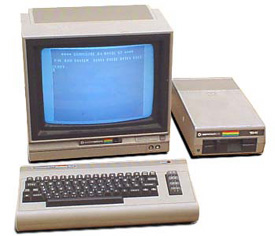

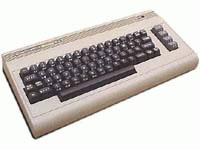


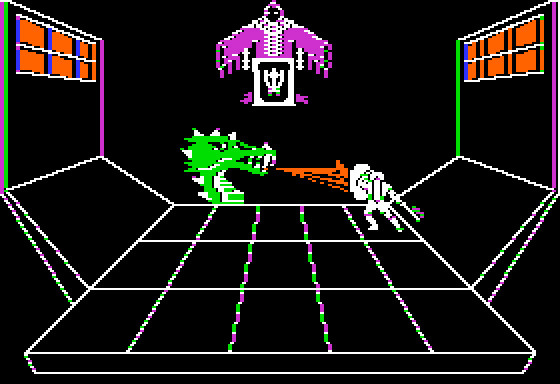
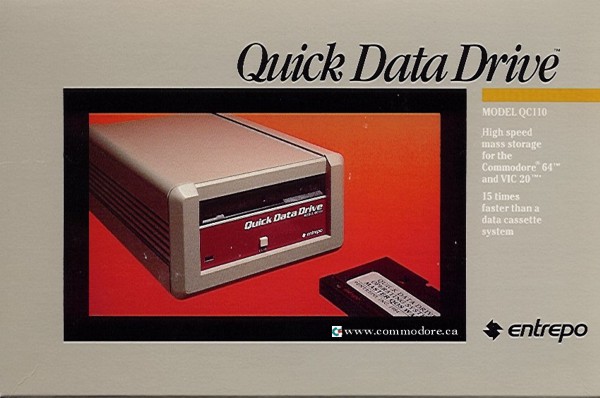


1 Comments:
Just wanted to say thanks for this. Was having those exact problems with the sound and video. Works perfectly now! Now my wife is running Ubuntu :)
Posta un commento
<< Home